Google Analytics Training in India
Google analytics certification course is packed with various techniques and methods which you can use to track the analytics and learn how your website performs. You should implement and track analytics of every project to track worth what you doing.
This program is crafted meticulously covering various modules to offer you real time exposure in Google analytics strategies to stay ahead in the digital era.
Become an Google analytics expert in 30Hrs
This programme provides an opportunity to learn from Certified Expert Trainers, who have decades of experience in marketing. The course has been designed after a lot of research and helps you become a Digital Marketing expert.
1. Course Overview & Initial Skills Assessment
- Explanation of Course
- Open Skills Assessment
- Pre-Course Survey
- Importance of Analytics
- Understanding Digital Analytics
- Discovering Your Customers Journey (Traditional Conversion Funnel vs
- Customer Focused Decision Path)
- Building Your Analytics Infrastructure
- Capturing Data:Qual & Quant
- Pairing Site Actions to Business Objectives
- Continuous Improvement Cycle
- Essential Analysis Techniques
- Segmentation & Context
- Conversion Types and Attributes
- Macro vs Micro
- Marketing Attribution
- Last-click Attribution
- Google Analytics Sandbox
2. Developing Your Plan for Measuring Site Success
- Building a Solid Team or DIY
- Defining Your Measurement Plan
- Documenting Technical Considerations
- Create an Implementation Plan
- Implementing Your Tracking Code
- Maintaining & Refining Data Collection & Reports
- Exploring Models for Designing a Robust Measurement Plan
- Document Business Objectives
- ID supporting Strategy & Tactics
- Selecting the metrics for your KPI’s
- Deciding how to segment your data
- Selecting Targets for your KPI’s
3. Four basic components of Google Analytics
- Collection
- Processing
- Configuration
- Reporting
4. Key Metrics and Dashboard Jargon
- Data Types:Dimensions vs. Metrics
- Visitors
- Visits
- Pageviews
- Events
- TIme-Based Metrics
- Bounce Rate
- Event Tracking
5. Tagging Your Site with Google Analytics Code
- Setting up your Google Analytics Profile
- Verifying Setup
- Tagging Options
6. Best Practices for Building Your Account Structure
- Accounts Properties Views
- Managing Access
- Roll-up Reporting
- Importance of Unfiltered, Master & Test Views
7. Filtering data for your business
- Using filters to include data, exclude data and customizing reports
- Understanding how filters work
- Excluding internal employee traffic
- Setting up filter conditions
- Predefined vs custom filters
- Exclude filters
- Lowercase filters
- Include filters
- Uppercase filters
- Advanced filtering to replace, remove and/or combine fields for complex
- Reporting
- Building Your Library
- Best Practices for filtering data
8. Goals and Ecommerce
- Conversions:Macro vs Micro
- Enabling Goals to measure conversions
- 4 Goal Types (within 2 measures)
- Measuring User Actions
- Destination Goals
- Event Goals
- Measuring User Engagement
- Pages per Visit Goal
- Duration Goal
- Set Up Your Goals
- Verifying Your Goals
- Placing Values on Your Goals
- Defining Your Goal Funnels
- Multi-Channel Funnel Reports
- Ecommerce Reporting
- Ecommerce Tracking Set Up
- Tracking Comparison:Goal vs Ecommerce in Google Analytics
9. Marketing Campaign Tracking
- Tie conversions & revenue to marketing investment
- Campaign Dimensions / User Attributes
- Source
- Medium (Defaults)
- ‘Organic’ Traffic
- ‘Referral’ Traffic
- ‘None’
- Customizing Campaign Tracking with 5 Link Tags (3 Essential, 2 Optional)
- Essential
- Source
- Medium
- Campaign
- Optional
- Term (Keywords)
- Content (Versions)
- Google Analytics URL Builder
- Auto-Tagging with Google AdWords
- Predefined Channels
- Direct
- Social
- Organic
- Display
- Finding Meaningful Campaign Information in Reports
- Using Dimensions in Custom Reports & Custom Dashboards
10. Traffic Reports
Reporting Overview
- Dates:Ranges, Comparison, Graphs & Annotations
- Dimensions:Primary & Secondary
- Metrics:Site Usage, Goal Set & Ecommerce Tabs
- Table Filters
- Data Visualization:Data, Percentage, Performance, Comparison & Pivot Views
- Plotting Rows, Expanding Row Counts & Using Shortcuts
- Audience Reports
- Acquisition Reports
- AdWords Reports
- Behavior Reports
- Custom Reports & Dashboards
11. ROI Reports
- Goal Flow Reports:Setup & Navigation
- Ecommerce Reports:Setup & Navigation
- Product Performance Report
- Sales Performance Report
- Transactions Report
- Multi-Channel Funnel Report
- Conversion Paths & Lookback
- Defining Channels
- First, Assist & Last Interactions
- Assisted Conversions Report
- Top Conversion Paths Report
- Time Lag Report
- Path Length Report
Course Details
Duration : 30 Hours
Phone For Consultation : +91-98467 70771
Batches and timing.
Regular Batches: Monday to Friday
Morning : 9 AM to 1 PM
Afternoon : 1:30 PM to 5:30 PM
Evening : 5:30 PM to 7:30 PM
Holiday Batches: Saturday and Sunday
Full day : 9:30 AM to 5:30 PM

Phone Enquiry
Who Should Enroll For This Course?
Most suited for those who want to sharpen SMM skills.This course is specially designed for the every one who looking to get advanced training in SMM.
Available Courses in Digital Marketing
 IPCS Offerd Certifications
IPCS Offerd Certifications

Google Ads

Facebook Ads

Hubspot

Youtube

Microsoft

Bing
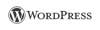
WordPress




