Be a Skilled Digital Marketing Professional
The International Web Professional Course in Digital Marketing (IWP-CDM) is an extensive program catering to job seekers, freelancers, and professionals seeking to enhance their skills. In today’s digital age, the demand for skilled digital marketing professionals is soaring, with companies actively seeking talent to drive their online presence.
At IPCS Global, our professional course in digital marketing is designed to empower candidates to tackle diverse industrial projects confidently. The course offers over 20+ globally recognized digital marketing certifications, bolstering participants’ credentials and enhancing their employability.
With a curriculum spanning 150 hours of intensive training, participants delve deep into the intricacies of digital marketing strategies, tools, and techniques. Our track record of successful placements worldwide underscores our commitment to facilitating career growth and shaping exceptional digital profiles for our students. Whether you’re new to the field or looking to advance your career, our course will help you define a perfect digital profile for success.
Become a Certified Digital Marketing Expert in 150 Hrs
Welcome to IPCS Global’s International Web Professional Course for Digital Marketing! With a comprehensive curriculum spanning 150 hours, our course is designed to equip you with the knowledge and skills needed to thrive in the digital marketing industry.
From search engine optimization (SEO) and social media marketing to pay-per-click advertising and content marketing, our program covers all aspects of digital marketing. Led by industry experts, you’ll receive practical, hands-on training that prepares you to tackle real-world challenges with confidence.
At IPCS Global, we are committed to your success. That’s why we offer 100% placement assistance to help you kickstart your career in digital marketing. Whether you’re a recent graduate, a seasoned professional, or someone looking to make a career change, our course will empower you to achieve your goals in the dynamic world of digital marketing.
Join us and take the first step towards a rewarding career in digital marketing. Unlock your potential with IPCS Global’s International Web Professional Course today!
Web Design Syllabus
1. HTML5
- HTMLS Introduction
- HTMLS New Elements
- HTMLS Video
- HTMLS Video/DOM
- HTMLS Audio
- HTMLS Drag and Drop
- HTMLS Canvas
- HTMLS SVG
- HTMLS Canvas vs. SVG
- HTMLS Geolocation
- HTMLS Web Storage
- HTMLS App Cache
- HTMLS Web Workers
- HTMLS SSE
- HTMLS Tags
2. CSS3
- CSS HOME
- CSS Introduction
- CSS Syntax
- CSS How To
- CSS Colors
- CSS Backgrounds
- CSS Borders
- CSS Margins
- CSS Padding
- CSS Height/Width
- CSS Text
- CSS Fonts
- CSS Links
- CSS Lists
- CSS Tables
- CSS Box Model
- CSS Outline
- CSS Display
- CSS Max-width
- CSS Position
- CSS Float
3. BOOTSTRAP
- BS HOME
- BS Get Started
- BS Grid Basic
- BS Typography
- BS Tables
- BS Images
- BS Jumbotron BS Wells
- BS Alerts
- BS Buttons
- BS Button Groups
- BS Glyphicons BS Badges/Labels
- BS Progress Bars
- BS Pagination
- BS Pager
- BS List Groups
- BS Panels
- BS Dropdowns BS Collapse BS Tabs/Pills
- BS Navbar
- BS Forms
- BS Inputs
- BS Inputs 2
- BS Input Sizing BS Carousel
- BS Modal BS Tooltip
- BS Popover BS Scrollspy BS AlFix
- Bootstrap Grids
4. JAVASCRIPT
- JS HOME
- JS Introduction
- JS Where To
- JS Output
- JS Syntax
- JS Statements
- JS Comments
- JS Variables
- JS Operators
- JS Arithmetic
- JS Assignment
- JS Data Types
- JS Functions
- JS Objects
- JS Scope
- JS Events
- JS Strings
- JS String Methods
- JS Numbers
- JS Number Methods
- JS Math
- JS Dates
- JS Date Formats
- JS Date Methods
- JS Arrays
- JS Location
- JS History
- JS Navigator
- JS Popup Alert
- JS Timing
- JS Cookies
- JS Examples
- JS Examples
- JS HTML DOM
- JS HTML Input
- JS HTML Objects
- JS HTML Events
5. AJAX
- Introduction
- PHP AJAX example
- AJAX Database programming
6. JQuery
- jQuery Install
- jQuery Syntax
- jQuery Selectors
- jQuery Events
- jQuery Hide/Show
- jQuery Fade
- PHP Course Syllabus
- jQuery Slide
- jQuery Animate
- jQuery stop()
- jQuery Callback
- jQuery Chaining
- noConflict N JSON
7. CMS
WordPress
- Admin panel.
- Theme Customization.
- Plugins
- Create a blog using WordPress
N MVC
- Basics
WordPress:
- Introduction to WordPress
- Installing WordPress
- Exploring the admin interface
- Content création: Posts vs. pages
- Content customisation: images, video, audio, tags, formats, etc.
Web Development Syllabus
1. Introduction to PHP
- Evaluation of PHP
- Basic Syntax
- Defining variable and constant
- PHP Data Type
- OperatOr and Expression
2. Handling HTML form with PHP
- Capturing Form Data
- Dealing with Multi-value filed Generating
- File uploaded form Redirecting a form after submission
3. Decisions and Looping
- Making Decisions
- Doing Repetitive task with looping
- Mixing Decisions and looping with Html
4. Functions
- What is a function?
- Define a function
- Call by value and Call by reference
- Recursive function
5. String
- Creating and accessing String
- Searching & Replacing String
- Formatting String
- String Related Library function
- Anatomy of an Array
- Creating index based and Associative array
- Accessing array Element
- Looping with Index based array
- Looping with associative array using each()
- Some useful Library function
6. Array
- Anatomy of an Array
- Creating index based and Associative array
- Accessing array Element
- Looping with Index based array
- Looping with associative array using each()
- Some useful Library function
7. Mini Project (WITH FILE HANDLING) State management
- Using query string(URL rewriting)
- Using Hidden field
- Using cookies
- Using session
8. String matching with regular expression
- What is regular expression Pattern matching in PHP
- Replacing text
- Splitting a string with a Regular Expression
9. Generating images with PHP
- Basics of computer Graphics
- Creating Image
- Manipulating Image
- Using text in Image
10. Database connectivity with MySQL
- Introduction to RDBMS
- Connection with MySQL Database
- Performing basic database operation(DML) (Insert, Delete, Update, Select)
- Setting query parameter
- Executing query Join (Cross joins, Inner joins, Outer Joins, Self joins.
11. Advanced PHP
- INTRODUCTION TO OOPS
- Introduction
- Objects
- Declaring a class
- The new keyword and constructor
- Destructor
- Access method and properties using $this variable
- Public, private, protected properties and methods
- Static properties and method
- Class constant
- Inheritance & code reusability
- Polymorphism
- Parent:: & self:: keyword
- Instance of operator
- Abstract method and class
- Interface
- Final
- Exception Handling
- Understanding Exception and error
- Try, catch, and throw
12. MySQL Database
- Database concepts & RDBMS
- Introduction to SQL (Structured Query Language) Creating ERD (Entity Relationship Diagram) Understanding phpMyAdmin
- What are MySQL data types?
- Creating and Editing Database and Tables Primary key
- Foreign key
- Inserting Data in tables Updating data Deleting data
- Selecting data
Optimization Syllabus
Course Details
Duration : 150 Hours
Phone For Consultation : +91-98467 70771
Batches and timing.
Regular Batches: Monday to Friday
Morning : 9 AM to 1 PM
Afternoon : 1:30 PM to 5:30 PM
Evening : 5:30 PM to 7:30 PM
Holiday Batches: Saturday and Sunday
Full day : 9:30 AM to 5:30 PM

Phone Enquiry
Who Should Enroll For This Course?
Most suited for freshers and job seekers.This course is specially designed for the fresh individuals that are looking to harness the power of internet to get their first job in digital marketing.
Other Available Courses in Automation
 IPCS Offerd Certifications
IPCS Offerd Certifications

Google Ads

Facebook Ads

Hubspot

Youtube

Microsoft

Bing
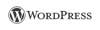
WordPress




