How to Edit Page
Your content goes here. Edit or remove this text inline or in the module Content settings. You can also style every aspect of this content in the module Design settings and even apply custom CSS to this text in the module Advanced settings.
Do Not Edit
Your content goes here. Edit or remove this text inline or in the module Content settings. You can also style every aspect of this content in the module Design settings and even apply custom CSS to this text in the module Advanced settings.
Contact Admin
Qucik Help

Don’t Edit Global Items In Allowed pages
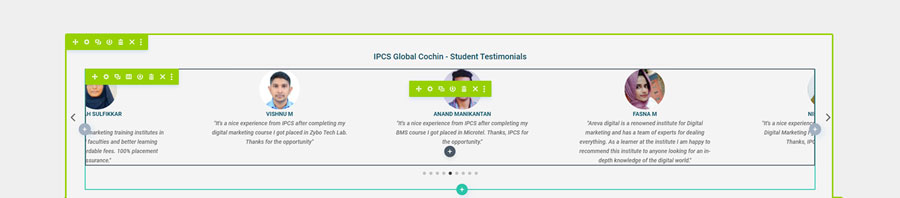
Edit global Testimonial section
You can edit the Testimonial section which only affects the franchise pages – You can add student Testimonials from your franchise to this section.
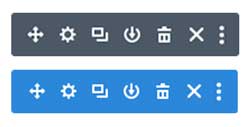
Don’t Edit Global Items
Do not make changes to the green marked areas because it is a global Section

Add SECTION or Module
If need you can add new Sections or Row or Modules using the plus buttons below
Edit Row or Module
You will get the edit option using the gear icon at the top of each Section and Module

