MATLAB Training
MATLAB Training
MATLAB is a programming language developed by Math Works. Which was originally created to provide easy access to tire data matrix line pack dan eisack project. It started out as a matrix programming language where linear algebra programming was simple. It can be run both under interactive sessions and as a batch job. This training program gives you to the basic to advanced level of MATLAB programming language. It is professionally designed to give students fluency in MATLAB programming language. Today’s industry, MATLAB is the tool of choice for high-productivity research, analysis and development.
1. Introduction to MATLAB
- Brief Introduction
- Installation of MATLAB
- History
- Use of MATLAB
- Key features
2. MATLAB software
- Introduction to MATLAB Software
- MATLAB window
- Command window
- Workspace
- Command history
- Setting directory
- Working with the MATLAB user interface
- Basic commands
- Assigning variables
- Operations with variables
3. Data files and Data types
- Character and string
- Arrays and vectors
- Column vectors
- Row vectors
4. Basic Mathematics
- BODMAS Rules
- Arithmetic operations
- Operators and special characters
- Mathematical and logical operators
- Solving arithmetic equations
5. Operations on matrix
- Crating rows and columns Matrix
- Matrix operations
- Finding transpose, determinant and inverse
- Solving matrix
6.Other operations
- Trigonometric functions
- Complex numbers
- Fractions
- Real numbers
- Complex numbers
7. M files
- Working with script tools
- Writing Script file
- Executing script files
- The MATLAB Editor
- Saving m files
8. Plots
- Plotting vector and matrix data
- Plot labelling, curve labelling and editing
9. 2D plots
- Basic Plotting Functions
- Creating a Plot
- Plotting Multiple Data Sets in One Graph
- Specifying Line Styles and Colors
- Graphing Imaginary and Complex Data
- Figure Windows
- Displaying Multiple Plots in One Figure
- Controlling the Axes
10. 3D plots
- Creating Mesh and Surface
- About Mesh and Surface Visualizing
- Subplots
11. GUI Design
- Introduction Of Graphical User Interface
- GUI Function Property
- GUI Component Design
- GUI Container
- Writing the code of GUI Callback
- Dialog Box
- Menu Designing
- Applications
12. MATLAB Simulink
- Introduction Of Simulink
- Simulink Environment & Interface
- Study of Library
- Circuit Oriented Design
- Equation Oriented Design
- Model
- Subsystem Design
- Connect Call back to subsystem
- Application
13. MATLAB Programming
- Automating commands with scripts
- Writing programs with logic and flow control
- Writing functions
- Control statement Programming
- Conditional Statement Programming
- Examples
14. Loops and Conditional Statements
- Control Flow Conditional Control — if, else, switch
- Loop Control — for, while, continue, break
- Program Termination — return
15. Functions
- Writing user defined functions
- Built in Function
- Function calling
- Return Value
- Types of Functions
- Global Variables
16. Image Processing with MATLAB
- Importing and Visualizing Images
- Importing and displaying images
- Converting between image types
- Exporting images
- Interactive Exploration of Images
- Obtaining pixel intensity values
- Extracting a region of interest
- Computing pixel statistics
- Measuring object sizes
- Creating a custom interactive tool
- Preprocessing Images
- Adjusting image contrast
- Reducing noise in an image
- Using sliding neighborhood operations
- Using block processing operations
16. Symbolic Math in MATLAB
- Calculus: Numerical Integration
- Linear Algebra
- Roots of Polynomials
- Algebraic equations
- Differential Equations (1st & 2nd order)
- Transforms (Fourier, Laplace, etc)
- Ordinary Differential equations
- Examples of few ODEs
Course Details
Duration : 90 Hours
Phone For Consultation : +91-9539096664
Batches and timing.
Regular Batches: Monday to Friday
Morning : 9 AM to 1 PM
Afternoon : 1:30 AM to 5:30 PM
Evening : 5:30 PM to 7:30 PM
Holiday Batches: Saturday and Sunday
Full day : 9:30 PM to 5:30 PM

Phone Enquiry
Who Should Enroll For This Course?
Most suited for those who want to sharpen SMM skills
This course is specially designed for the every one who looking to get advanced training in SMM.
Available Courses in Digital Marketing
 IPCS Offerd Certifications
IPCS Offerd Certifications

Google Ads

Facebook Ads

Hubspot

Youtube

Microsoft

Bing
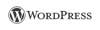
WordPress




