Printed Circuit Board (PCB) Designing
Printed Circuit Board (PCB) Designing
A PCB (printed circuit board) is an electrical circuit whose components and conductors are contained within a mechanical structure. PCBs are most commonly manufactured by fibber glass, composite epoxy and other composite materials. Conductive features include copper traces, pads, heat sinks, or conductive planes. The mechanical structure is made with insulating material laminated between layers of conductive material. The overall structure is plated and covered with nonconductive solder mask and silk screen to legend electronic component location.
PCBs are used in a variety of industries like Automotive and aerospace, Lighting, Industrial Application and Medical Industries etc
Topics Covered:
- Introduction to PCB designing concepts
- Component introduction and their categories
- Introduction to Development Tools
- Detailed description and practical of PCB designing
- Lab practice and designing concepts
Section 1: Introduction to PCB designing concepts
Introduction & Brief History
- What is PCB
- Difference between PWB and PCB
- Types of PCBs: Single Sided (Single Layer), Multi-Layer (Double Layer)
- PCB Materials
Introduction to Electronic design Automation (EDA)
- Brief History of EDA
- Latest Trends in Market
- How it helps and Why it requires
- Different EDA tools
- Introduction to SPICE and PSPICE Environment
- Introduction and Working of PROTEUS
Section 2: Component introduction and their categories
Types of Components
Active Components
- Diode
- Transistor
- MOSFET
- LED
- SCR
- Integrated Circuits (ICs)
Passive Components
- Resistor
- Capacitor
- Inductor
- Transformer
- Speaker/Buzzer
Component Package Types
- Through Hole Packages
- Axial lead
- Radial Lead
- Single Inline Package(SIP)
- Dual Inline Package(DIP)
- Transistor Outline(TO)
- Pin Grid Array(PGA)
- Through Hole Packages
- Metal Electrode Face(MELF)
- Leadless Chip Carrier(LCC)
- Small Outline Integrated Circuit(SOIC) Quad Flat Pack(QPF) and Thin QFP (TQFP)
- Ball Grid Array(BGA)
- Plastic Leaded Chip Carrier(PLCC)
Section 3: Introduction to Development Tools
- Introduction to PCB Design using OrCAD tool
- Introduction to PCB Design using PROTEUS tool
Section 4: Detailed description and practical of PCB designing
PCB Designing Flow Chart
- Schematic Entry
- Net listing
- PCB Layout Designing
- Prototype Designing
- Design Rule Check(DRC)
- Design For Manufacturing(DFM)
- PCB Making
- Printing
- Etching
- Drilling
- Assembly of components
Description of PCB Layers
- Electrical Layers
- Top Layer
- Mid Layer
- Bottom Layer
- Mechanical Layers
- Board Outlines and Cutouts Drill Details
- Documentation
- Layers Components
- Outlines
- Reference Designation Text
Keywords & Their Description
- Footprint
- Pad stacks
- Vias
- Tracks
- Color of Layers
- PCB Track Size Calculation Formula
PCB Materials
- Standard FR-4 Epoxy Glass
- Multifunctional FR-4
- Tetra Functional FR-4
- NelcoN400-6
- GETEK
- BT Epoxy Glass
- Cyanate Aster
- Plyimide Glass
- Teflon
Rules for Track
- Track Length
- Track Angle
- Rack Joints
- Track Size
Study of IPC Standards
- IPC Standard For Schematic Design
- IPC Standard For PCB Designing
- IPC Standard For PCB Materials
- IPC Standard For Documentation and PCB Fabrication
Section 5: Lab practice and designing concepts
Starting the PCB designing
- Understanding the schematic Entry
- Creating Library & Components
- Drawing a Schematic
- Flat Design / hierarchical Design
- Setting up Environment for PCB
- Design a Board
Auto routing
- Introduction to Auto routing
- Setting up Rules
- Defining Constraints
- Auto router Setup
PCB Designing Practice
- PCB Designing of Basic and Analog Electronic Circuits
- PCB Designing of Power Supplies
- PCB Designing of Different Sensor modules
- PCB Designing of Electronics Projects
- PCB Designing of Embedded Projects
Post Designing & PCB Fabrication Process
- Printing the Design
- Etching
- Drilling
- Interconnecting and Packaging electronic Circuits (IPC) Standards
- Gerber Generation
- Soldering and De-soldering
- Component Mounting
- PCB and Hardware Testing
Course Details
Duration : 30 Hours
Phone For Consultation : +91-9539096664
Batches and timing.
Regular Batches: Monday to Friday
Morning : 9 AM to 1 PM
Afternoon : 1:30 AM to 5:30 PM
Evening : 5:30 PM to 7:30 PM
Holiday Batches: Saturday and Sunday
Full day : 9:30 PM to 5:30 PM

Phone Enquiry
Who Should Enroll For This Course?
Most suited for those who want to sharpen SMM skills
This course is specially designed for the every one who looking to get advanced training in SMM.
Available Courses in Digital Marketing
 IPCS Offerd Certifications
IPCS Offerd Certifications

Google Ads

Facebook Ads

Hubspot

Youtube

Microsoft

Bing
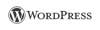
WordPress




